Communications for mobile-only workers is becoming critical

(Want to get insights into emerging tech on a more regular basis? Sign up for the official Traction Report newsletter here).
Our Redefining Work? series is tracking ways that business leaders are trying to reshape business operations — through technology, operations, or new business models — to assess what impact these efforts have on business, or may have in the future. In this episode I explore mobile workforce communications, a category of work technology intended to connect an increasingly mobile, smartphone carrying workforce, especially those occupations that five or so years ago might not have even had a company email address, as in sectors like retail, healthcare, construction, manufacturing, security, and transportation. Not your average office workers, staring at their monitors all day.
Mobile Workforce Communications
Mobile Workforce Communications (or, simply, Workforce Communications) is a class of message-centric work technology that is principally geared toward the modern mobile workforce, and especially geared toward enabling communications between workers in retail, manufacturing, healthcare, transport, security, military, and construction.
These are mobile-first applications, although they also support other enterprise functions, but with an emphasis on the efficient functioning of the mobile worker, often working outside the typical workplace, and in particular, often without access to PCs. We can consider these mobile-only workers¹. Workforce Communications tools incorporate elements of messaging, chat, social media, and file sharing, as well as more workforce-specific capabilities like shift scheduling, calendaring, and task management.
Workforce Communications occupies a unique position in the greater landscape of work technologies, as shown in the table below. It has similarities to work media (also called enterprise social networks, like Yammer, Jive, and IBM Connections), and with work chat tools (like Slack, Hipchat, and Fleep). However, work media and work chat are both designed around lateral social communications, which is downplayed in typical workforce communications.

Workforce Communications tools start with a different dynamic of communication than work media or work chat: their prime dictate is to allow management to deterministically communicate with well-defined sets of employees, ranging from all employees, to subsets of employees, down to the individual worker. And, specifically, mobile-only workers.
This ability to scale from one-to-all down to one-to-one communication is becoming essential in today’s business context, and is rapidly replacing alternatives, like email (if that was in use, at all), phone calls, walkie-talkies, or posting announcements in the cafeteria.
The phrase, ‘deterministically communicate,’ needs to be unpacked. A simple example is a retail clothing store manager, Betty, who posts next month’s schedule for clerks using a Workforce Communications tool, and alerts them all of its availability, but also can determine who has in fact reviewed the schedule. This may also mean that Betty can follow up — manually or through automated notifications — to remind those that have not reviewed the schedule to do so, a few days later.
The secondary capabilities of Workforce Communications tools are to allow workers to communicate with management and other workers. Continuing the retail clothing store example, after reviewing the schedule sent out by Betty, Carlos sends out a message to some other clerks to see if someone can take his shift on the 15th of next month, since he will be out of town. Some Workforce Communications tools implement such shift swapping as a dedicated capability, while others may simply allow the workers to message each other and handle the details manually.
But worker-to-worker capabilities can be quite broad, like real-time help. Imagine an engineer working in a factory setting on an electrical system, who has a question about an unfamiliar component. They can request help from a specific individual or a group of engineers, and using the video on their smartphone can stream the set-up. Or this might be accomplished by a head-mounted camera, a la Google Glass. Alternatively, the engineer could share online reference material about the component, which could be displayed via smartphone, tablet, or headgear.
The work scenarios are endless, but quickly diverge into verticals that share some core capabilities — messaging, GPS, punching in, shift/schedule, task lists — but which all have some deep vertical requirements, as well.

The Workforce Communications sector has attracted only a few wide-spectrum technology companies, most notably Microsoft², which introduced StaffHub in January 2017.
StaffHub is a workforce communications app running on the Office 365 platform. It’s envisioned that managers might work with StaffHub on their desktop machines, but the principal experience is geared to workers using smart phones or tablets.
There are numerous — and growing — workforce communications tools in the sector. Avaamo, Dynamic Signal, Sitrion ONE, and Red E App offer general purpose workforce communications tools. And Avaamo has also pivoted into a bot platform for companies to incorporate into customer-facing operations. Lua positions itself as a HIPAA-compliant messaging solution, uniquely suited toward healthcare, although it plays in hospitality and other sectors. Zinc positions itself toward what it calls the “deskless workforce,” and has a guide to ditching walkie-talkies for mobile workforce communications.
The Bottom Line on Workforce Communications
There are over a billion mobile, outside-the-office, workers in the world, and most of them are not working for firms taking advantage of the smartphone revolution. This is first of all a huge market, and second, a domain where shifting to workforce communications will turn those hundreds of millions of workers into more connected, more productive, and happier employees.
Candidly, I think this market will rapidly consolidate into two clear groups:
- Major tech companies — specifically Microsoft, Google, and Amazon — who have complete work platforms (file sync-and-share, email, chat, etc.) and who are likewise investing in augmented reality headsets.
- Highly-specialized, vertical-specific offerings, like Lua, which in the future may be built on top of the platforms the majors build out.
There is no doubt that this enormous ‘niche’ will be filled in the next few years, and by 2020 the great majority of mobile-only workers will be outfitted with workforce communications tools.
Related
Apropos of workforce communications, Google recently announced Google Glass Enterprise Edition, targeting the factory floor.

The Wired review by Steven Levy, Google Glass 2.0 is a Startling Second Act, chronicles the early promise and fast fade of Google Glass, a new chapter has begun, ‘assisted reality’:
In fact, a different journey had already begun. Even as the sound of breaking Glass was reverberating in the tech press, some early adopters were discovering that Glass was a powerful solution to a problem vexing the workplace. Workers who need real-time information — and both hands free — were natural beneficiaries of what Glass had to offer, even if Google hadn’t figured that out yet.
It’s a choice between an immersive form of augmented reality, which overlays digital information on top of the real world, and an alternative that lets workers shift between the virtual and the actual. Some companies in the enterprise sector have been singing the praises of “mixed reality” helmets that overlay graphics and information onto a camera-captured display of the real world. But these are costly, bulky, and not well suited for routine tasks on a factory floor. In cases when all a worker needs is real-time access to information, a big helmet that takes over your entire field of vision is overkill. Smart glasses are a lightweight version of augmented reality — some people call this “assisted reality” — offering a computer display that one could view simply by shifting one’s gaze and taking in the rest of the world as it is. It’s cheaper and more comfortable than going full immersive.
We’ll be hearing a lot more about Glass and assisted reality, I bet.
I argued back in 2015, when Google closed down the Google Glass Explorer program, that Glass failed like Newton failed:
The best way to view this is more like the Newton ‘failing’ as a device, but the DNA of that failure setting the stage for the iPod and then the iPhone. Yes, Google Glass ‘failed’ to capture mass market interest, and [Tony] Fadell might want to distance whatever comes later from the Google Glass name — Glasshole will be hard to get away from. But in the industries where the technology has made a dent — like medical application (see Wearables, earables, eyeables: Welcome to the next wave of computing) — the response was very positive.
Fadell also has to get back to basics and solve some of the key problems in the current design of Glass, like the battery being too small. It may be better to require pairing with a phone through low-power bluetooth so that some computation can be offloaded to save power and chips, and a single transmission pathway: dropping wifi. I am sure that the next generation eyeable from Google will be very, very different: it will be Nestified.
If you look at the specs of the new Enterprise Edition, it solves all those problems. But no one is using ‘eyeable’ yet.
(Want to get insights into emerging tech on a more regular basis? Sign up for the official Traction Report newsletter here).
- I’m tempted to call these ‘mobile-only’ workers, ‘standing’ workers — since they spend a great deal of their time upright, not at a desk, but it has little to do with their communications, per se.
- Microsoft is a client of mine, although they have had no involvement in this piece, and are not affiliated with Traction Technology Partners.



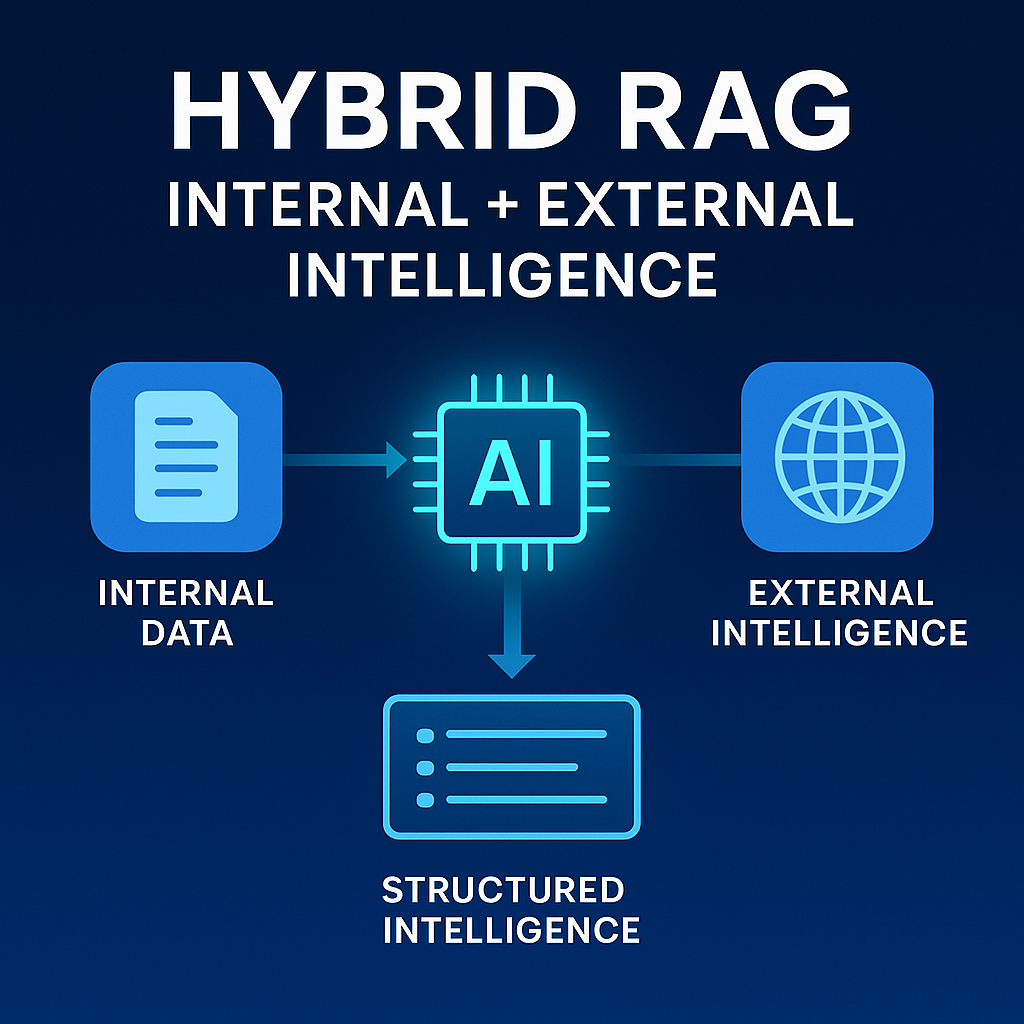




.webp)